
Figure 1: Greta Thunberg's School Strikes for the Climate
Summary Report:
GET INFO FROM PREVIOUS ACTION?
Do you want to copy info from a previous action to save you some work typing (or reset web form)?
ENTER INFO OF ACTION!
You really should enter this info (What? When? Where? Who?), unless you have a good reason not to.
GEOGRAPHIC COORDINATES (DEFAULT: GEOGRAPHIC CENTRE OF CITY):
0. GET INFO FROM PREVIOUS ACTION?
Do you want to copy info from a previous action to save you some work typing (or reset web form)?
1. ENTER REQUIRED INFO OF ACTION!
You really should enter this info (What? When? Where? Who?), unless you have a good reason not to.
CHOOSE A 'METHOD FOR ENTERING THE LOCATION':
- fully-automatic: get all data from internet address, works only on-site and on land, only 50%-80% correct for cities
- half-automatic: enter most data manually, latitude & longitude estimated for geographic centre of location
- manual: enter all data manually, get latitude & longitude from https://latitude.to
CHOOSE A 'TYPE OF LOCATION':
Locations on land or water are not mutually exclusive.
Depending on the size of a waterbody,
eg an ocean, river, lake, or pond,
a specific hierarchy level of a land location
(or 'Missing' for offshore locations)
has to be selected to filter and find
the waterbody of interest.
LOCATION ON LAND:
LOCATION ON WATER:
GEOGRAPHIC COORDINATES (OF GEOGRAPHIC CENTRE):
2. ENTER ADDITIONAL INFO OF ACTION!
You should enter this info, if you are a dedicated and research-oriented activist.
3. ENTER EXPERT INFO OF ACTION!
DON'T CHANGE THIS INFO HERE
(case #1, recommended default)
, unless you want to
case #2) add a new action to an existing series, e.g. in a weekly protest series
case #3) update a past action to a new version, e.g. to fix an error
case #4) remove a past action from a series, e.g. from a weekly, local action series to a single, global action day
INSTRUCTIONS:
Single actions have 'action instance identifiers'. Actions can also share 'action series identifiers' to group them together. You can enter the identifier of a previous single action instance or a previous action series to update the action or group it with others.
If you don't change the identifiers (see use case #1), you will enter a new action (with its own action series). This is the recommended default.
If you save a new version of an action (see use case #3) with an empty field for 'Activists' (ie Number of Activists, see above) the action (ie all versions of the action) will be excluded from future queries of the 'working' database with latest versions. However, all action versions remain in the 'main' database with all versions.
See Documentation > DHub Tutorials > 1.5+2.5 'Updating and Grouping Actions' for help!
Table 1: Instructions on using the Action Series Id and Action Instance Id
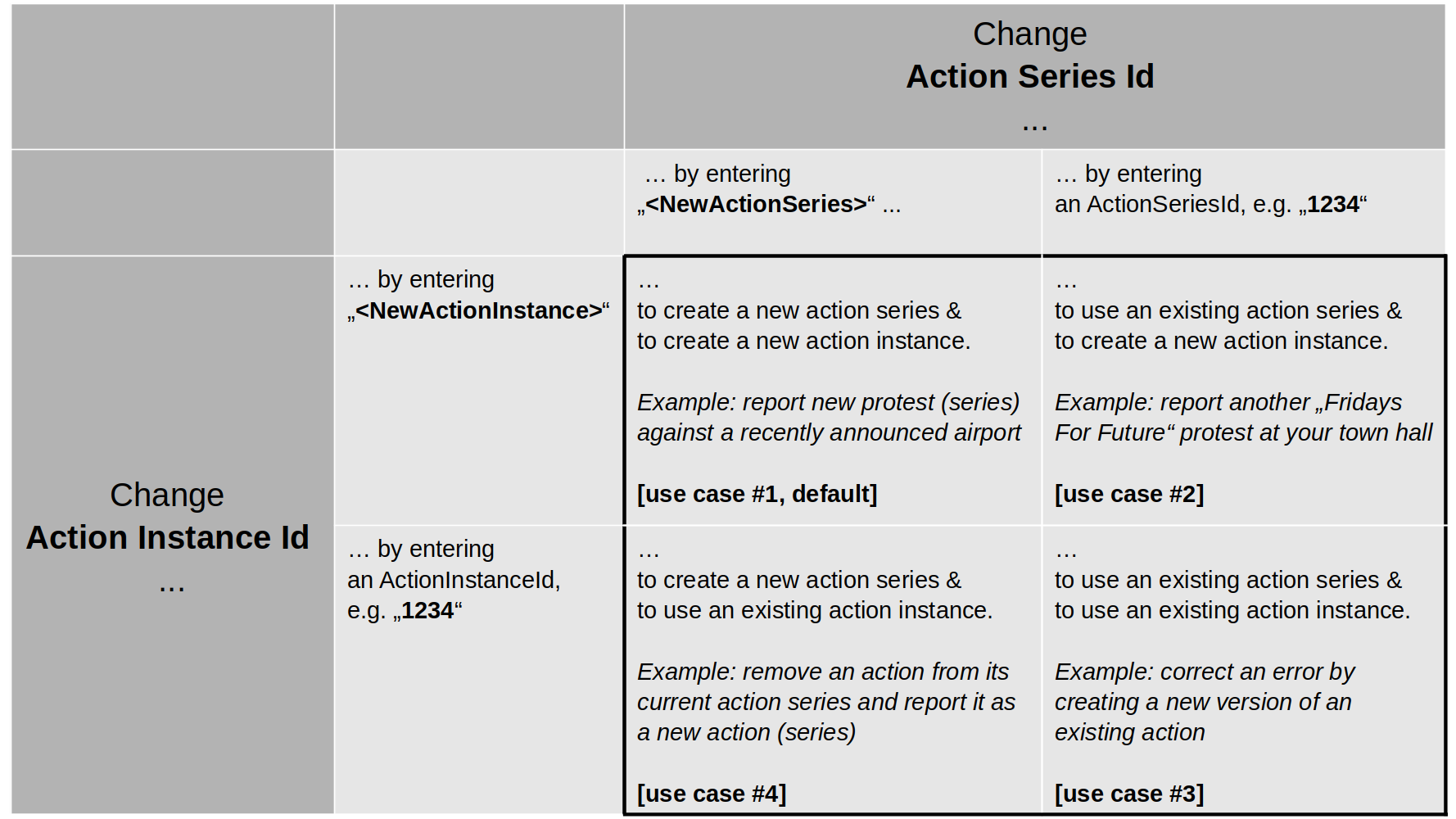
FILTER
ACTION MAP (STATIC)
Summary Report:
FILTER
ACTION MAP (DYNAMIC)
Summary Report: